Tadi ane iseng-iseng setting Plugin W3 Total Cache di WP, eh tau-tau saat mau buka pages eror Not Found. Not Found disini beda sama Not Found yang link di hapus ya, tapi Not Found karena masalah di htaccess.
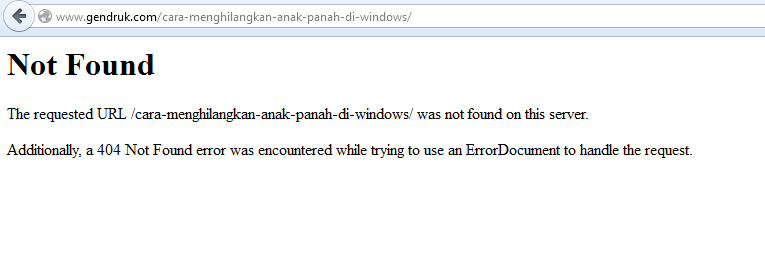
Seperti biasa, namanya masih Nubitol pasti bingung soal begiian. Padahal udah mo rencana tak delete aja WP nya, tapi malah belum buat backup nya. Akirnya obok-obok di google nemu cara nya, ternyata gampang.
2. Buka file manager dan masuk ke public_html
3. Cari file .htacess jika tidak ada buat dulu file .htacess
4. Lalu isikan :
# BEGIN WordPress
RewriteEngine On
RewriteBase /
RewriteRule ^index\.php$ - [L]
RewriteCond %{REQUEST_FILENAME} !-f
RewriteCond %{REQUEST_FILENAME} !-d
RewriteRule . /index.php [L]
# END WordPress
Itu cara yang ane pakai tadi, dan ternyata wp nya sudah bisa di akses lagi. Mau bukti, buka aja www.gendruk.com
gendruk.us
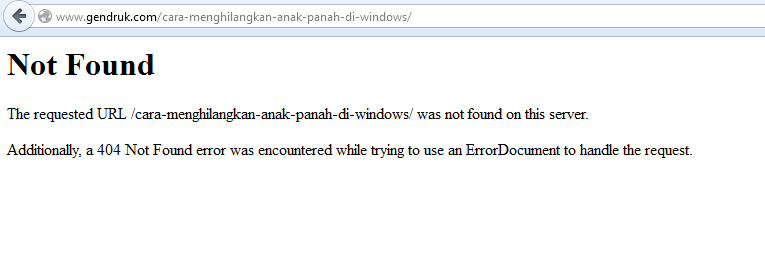
Not Found
The requested URL /cara-menghilangkan-anak-panah-di-windows/ was not found on this server.
Additionally, a 404 Not Found error was encountered while trying to use an ErrorDocument to handle the request.
Seperti biasa, namanya masih Nubitol pasti bingung soal begiian. Padahal udah mo rencana tak delete aja WP nya, tapi malah belum buat backup nya. Akirnya obok-obok di google nemu cara nya, ternyata gampang.
Mengatasi Not Found Ketika Akses Page di Wordpress
1. Login ke Cpanel2. Buka file manager dan masuk ke public_html
3. Cari file .htacess jika tidak ada buat dulu file .htacess
4. Lalu isikan :
# BEGIN WordPress
RewriteEngine On
RewriteBase /
RewriteRule ^index\.php$ - [L]
RewriteCond %{REQUEST_FILENAME} !-f
RewriteCond %{REQUEST_FILENAME} !-d
RewriteRule . /index.php [L]
# END WordPress
Itu cara yang ane pakai tadi, dan ternyata wp nya sudah bisa di akses lagi. Mau bukti, buka aja www.gendruk.com
gendruk.us


